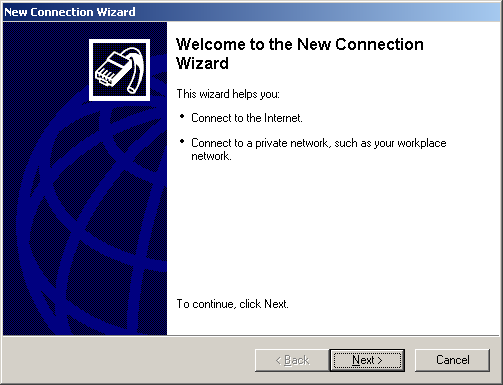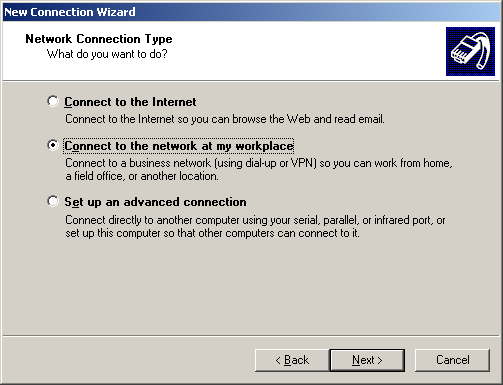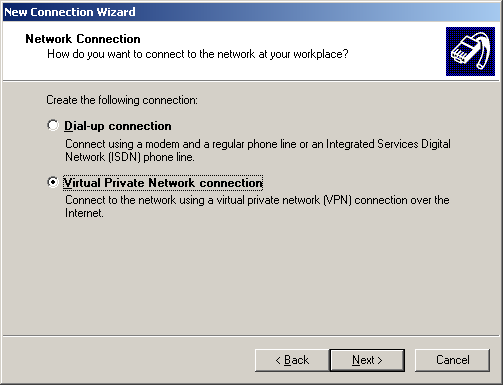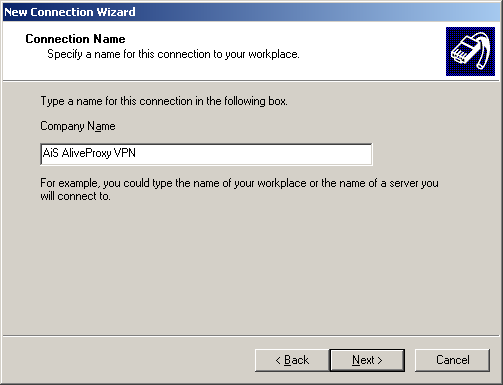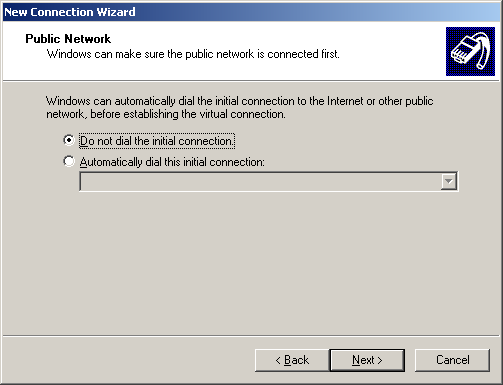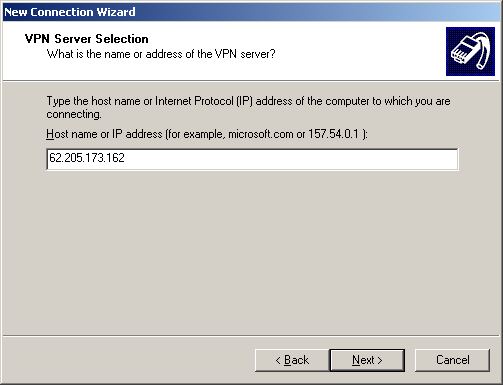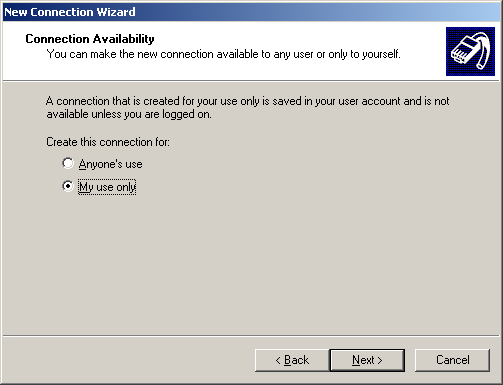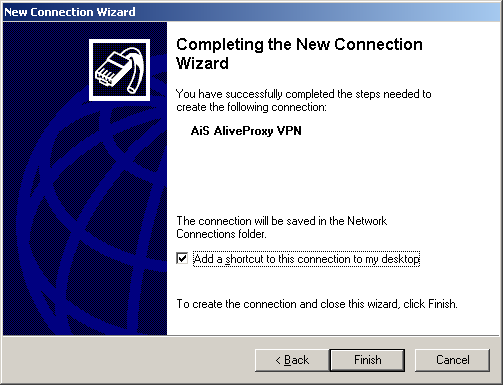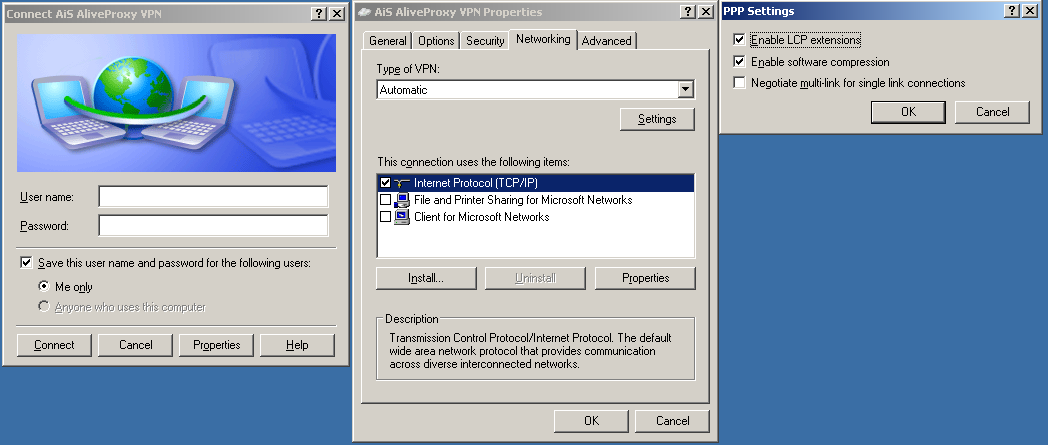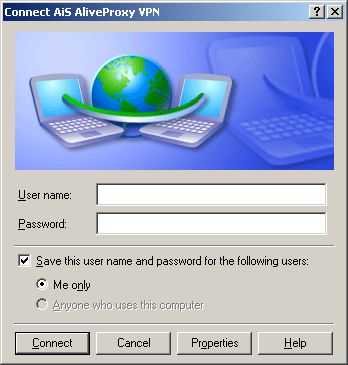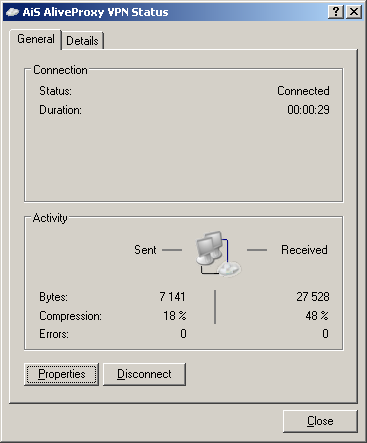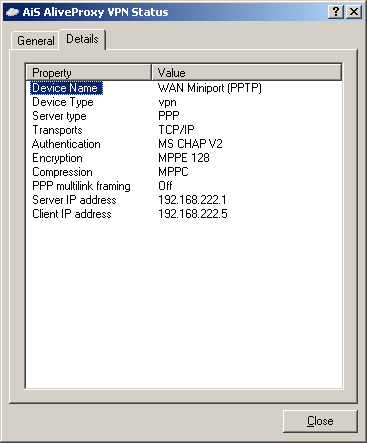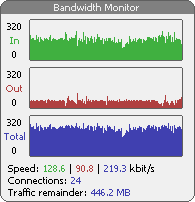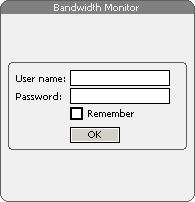Setup AiS AliveProxy WEB VPN SSL:
Bandwidth Monitor for AiS AliveProxy WEB VPN SSL Download Bandwidth Monitor for AiS AliveProxy WEB VPN SSL (48Kb) This utility allows you to track your Internet activity in real-time. It shows your current data transfer rates, the number of established connections, and the traffic quota remainder. The latter is especially useful to not allow traffic quota be spent too fast.
Green color stands for incoming traffic, red - outgoing, blue - sum of incoming and outgoing traffic.
The utility adds its icon to system tray:
Right-clicking on the utility's main window or its icon in system tray will popup the context menu. Commands of this menu allows you to show/hide utility's main window, reconnect to the proxy server, open settings window, view this help, view program info, and exit program. In most cases the utitlity doesn't require any preliminary configuration. By default, proxy server address is taken from the Internet Explorer settings, and authentication takes place using credentials used to log on to system. Also you may set up the following parameters: interface language, speed units (kbits/s or kbytes/s), graphs scale, main window transparency (doesn't work in Windows 9x/Me), auto launch on system startup.
In addition to default authentication you may specify alternative login and password. They are encrypted for security purposes before sending to server. You may set option to remember these login and password, to not enter them every time you launch the utility. To change login and password after remembering them, select command Use another user name in context menu.
You may also connect anonymously. Thus the server will use only your IP address to determine which statistics to give you. It is not recommended to change authentication type if you don't understand the effect. A few tips:
Good luck! |